
Utilizing GPUs in machine learning is highly advantageous because they are designed to handle multiple operations simultaneously, offering a substantial boost in computational power, especially for tasks that can be parallelized. Machine learning models, particularly deep learning networks, involve a multitude of matrix multiplications and other calculations that are inherently parallelizable. A GPU, with its thousands of small, efficient cores, is well-suited to perform these calculations simultaneously, leading to faster training and inference times compared to a CPU.
Scikit-learn, on the other hand, is a popular machine-learning library celebrated for its extensive range of efficient algorithms, user-friendly API, and comprehensive documentation. Its modularity, combined with strong community support, makes it a versatile and accessible choice for practitioners at all levels, facilitating seamless integration within the Python scientific computing ecosystem.
So can these two be combined to create efficient machine learning workflows that utilize the GPU in a user-friendly and easy-to-use manner?
At least at the time of writing, the short answer to this question is no.
While scikit-learn is an immensely popular library in the Python data science ecosystem, it primarily operates on CPU, and does not natively support GPU acceleration.
However, there are some libraries that have implemented a very similar API as scikit-learn that DO have GPU support. This means that you can keep using the syntax familiar to you AND be able to leverage at least some of the benefits of using a GPU. There are essentially three options that I’m aware of:
On the other hand, you might want to turn to using other well-known libraries such as 4. PyTorch or 5. Keras.
In this article, I will briefly introduce options, so you can choose which one suits you the best and be on your way to implementing blazing-fast machine-learning models!
1. RAPIDS and cuML
RAPIDS is designed to provide a GPU-accelerated data science experience, with several libraries that mirror and extend popular Python libraries, but are optimized for NVIDIA GPUs. A critical component of RAPIDS is cuML, which stands as a potential GPU-accelerated alternative to scikit-learn.

cuML offers a range of machine learning algorithms that are similar to those found in scikit-learn, but are implemented to take advantage of the parallel processing capabilities of GPUs. This results in a substantial performance boost for fitting models, making predictions, and performing data transformations, especially on large datasets.
One of the strengths of cuML is its compatibility with scikit-learn, providing a familiar API and making the transition from CPU to GPU as seamless as possible. Users can typically switch to cuML with minimal code changes, allowing them to leverage their existing knowledge of scikit-learn while benefiting from the enhanced performance of GPU acceleration.
In summary, while scikit-learn does not natively support GPU acceleration, cuML from the RAPIDS suite emerges as a powerful alternative, enabling data scientists and machine learning practitioners to significantly speed up their workflows and handle larger datasets more efficiently. This ensures that the answer to the question “Can scikit-learn Utilize My GPU?” is a resounding yes, with the help of cuML and the broader RAPIDS ecosystem.
2. skorch
Skorch is a Python library that seamlessly bridges the gap between scikit-learn and PyTorch, a powerful deep learning framework with robust GPU support.
Skorch allows users to leverage the full potential of PyTorch’s deep learning and GPU capabilities while adhering to the familiar scikit-learn API. This means that developers can define, train, and evaluate PyTorch models using the conventional fit-predict-transform pattern typical of scikit-learn, facilitating an easier transition for those accustomed to scikit-learn’s workflows.

By using skorch, data scientists and machine learning practitioners can effortlessly shift their machine learning workloads onto the GPU, leading to faster model training and prediction times, especially beneficial when dealing with large datasets or complex neural network architectures. This ability to utilize GPU resources directly addresses the limitations of scikit-learn’s CPU-bound operations, without necessitating a complete departure from the established and well-understood scikit-learn paradigm.
Skorch handles the training loop internally, allowing users to focus on writing PyTorch models like they usually would, but without having to worry about writing code for training, validation, or parameter searching. This is particularly beneficial for users who want to use GPU acceleration for their deep learning models, as PyTorch provides native support for GPUs.
In the context of the article “Can scikit-learn Utilize My GPU?”, skorch stands out as a viable option, providing a smooth transition path for leveraging GPU resources while remaining within the comfort zone of scikit-learn’s API. It effectively brings the best of both worlds – the simplicity and structure of scikit-learn and the power and flexibility of PyTorch with GPU acceleration – offering a practical solution for those looking to enhance the performance of their machine-learning workflows.
3. Hummingbird (only for inference)
If you are only interested in accelerating the inference step, then Hummingbird might be your solution!
Developed by Microsoft, Hummingbird is designed to transform traditional machine learning models into formats that can be optimized for GPU acceleration, significantly boosting the performance of model inference.
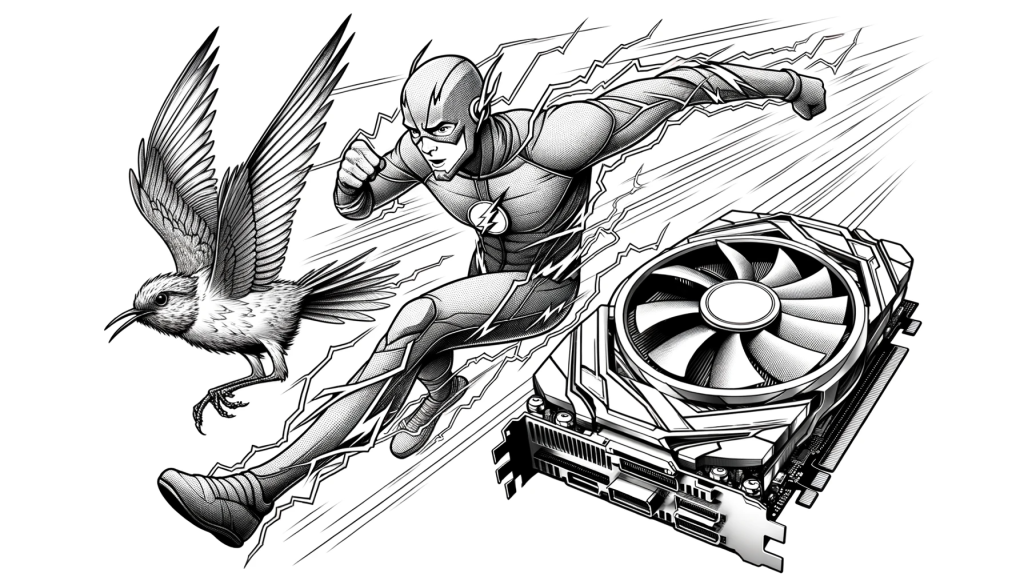
When working with scikit-learn, models are trained and run on the CPU. However, as datasets grow and model complexity increases, the limitations of CPU-bound computations become apparent, often resulting in slower prediction times. This is where Hummingbird steps in.
Hummingbird seamlessly integrates with scikit-learn, allowing users to convert their trained scikit-learn models into tensor computations, which are then run on GPUs using PyTorch. This conversion process is straightforward and requires minimal code changes, ensuring a smooth transition for practitioners familiar with the scikit-learn API.
To utilize Hummingbird with scikit-learn, one would follow these general steps:
- Train your model using scikit-learn: As usual, you would select and train your machine learning model using scikit-learn on your CPU.
- Convert the model with Hummingbird: After training, you can convert the scikit-learn model into a format optimized for GPU inference using Hummingbird’s conversion functions.
- Run predictions on the GPU: Once converted, the model is ready to make predictions utilizing the GPU, resulting in faster inference times, especially noticeable when dealing with large batches of data.
Hummingbird provides a practical and efficient pathway to accelerate scikit-learn models using GPU resources. This capability is particularly crucial for deployment scenarios where rapid inference is necessary, making Hummingbird a valuable tool for enhancing the performance of machine learning workflows initiated in scikit-learn.
4. Turning to PyTorch: Unleashing the Power of GPUs
In the quest to harness the computational prowess of GPUs for machine learning tasks, transitioning from scikit-learn to PyTorch stands out as a strategic move. While scikit-learn is an exemplary library for a wide array of machine learning algorithms and preprocessing tools, it operates primarily on CPU, and doesn’t natively support GPU acceleration. PyTorch, on the other hand, offers native GPU support, enabling a substantial boost in computational efficiency, particularly for large-scale and complex models.
Benefits of PyTorch over scikit-learn:
- GPU Acceleration: PyTorch seamlessly integrates with GPUs, speeding up both the training and inference phases of machine learning workflows. This is crucial for deep learning models, where the computational demands can be significantly higher.
- Dynamic Computational Graph: PyTorch operates with a dynamic computational graph. This makes it more flexible and better suited for developing complex neural network models, where the network structure can change on-the-fly.
- Ecosystem and Community: PyTorch has a vast ecosystem and a robust community, providing a plethora of pre-trained models, tools, and libraries specifically tailored for deep learning and GPU-accelerated computing.
- End-to-End Workflow: With PyTorch, you can manage the entire lifecycle of a machine learning model – from development and training to deployment – within a single framework, providing a streamlined and integrated experience.
Drawbacks:
- Learning Curve: For users accustomed to scikit-learn’s straightforward and user-friendly API, PyTorch might present a steeper learning curve, particularly when delving into neural network design and GPU-specific optimizations.
- Overhead for Simpler Tasks: For simpler, traditional machine learning tasks, the overhead of using PyTorch and its GPU capabilities might not be justified. In such cases, the simplicity and efficiency of scikit-learn could be preferable.
- Dependency on Hardware: Leveraging GPU acceleration with PyTorch necessitates access to compatible hardware, which might not be readily available to all users, potentially limiting accessibility.
In conclusion, while scikit-learn remains a powerful tool for a broad spectrum of machine learning tasks, turning to PyTorch and its GPU capabilities is a logical step for those tackling more computationally demanding challenges, especially in the realm of deep learning. However, it is crucial to weigh the benefits against the potential drawbacks and consider the specific requirements of the task at hand to make an informed decision.
5. Transitioning to Keras and TensorFlow for GPU Acceleration
In the endeavor to harness GPU capabilities for enhanced machine learning performance, shifting from scikit-learn to Keras (with TensorFlow as the backend) emerges as another strategic alternative. Keras, in contrast to scikit-learn, serves as a high-level neural networks API running on top of TensorFlow, and provides a straightforward path to utilize GPU resources, ensuring a substantial boost in computational efficiency, particularly for deep learning models.
Benefits of Keras (and TensorFlow) over scikit-learn:
- Native GPU Support: Keras with TensorFlow backend seamlessly integrates with GPUs, significantly speeding up the training and inference phases of deep learning models. This is crucial for handling large datasets and complex model architectures.
- Broad Deep Learning Capabilities: Keras provides a comprehensive set of tools for building, training, and evaluating deep learning models, which goes beyond the scope of traditional machine learning models supported by scikit-learn.
- Scalability: TensorFlow provides advanced features for distributed computing, allowing models to be trained on multiple GPUs or across clusters of machines, further enhancing performance and scalability.
- Ecosystem and Community Support: The combination of Keras and TensorFlow is supported by a vast and active community, offering a plethora of resources, tutorials, pre-trained models, and third-party tools.
Drawbacks:
- Complexity: While Keras is designed to be user-friendly, the underlying complexity of TensorFlow and deep learning, in general, can present a steep learning curve, especially for those accustomed to the simplicity of scikit-learn.
- Overhead for Simpler Tasks: For traditional machine learning tasks that are well-handled by scikit-learn, the overhead of using a deep learning framework like Keras with TensorFlow might not be justified, leading to unnecessary complexity.
- Hardware Dependencies: Utilizing GPU acceleration with TensorFlow necessitates access to compatible GPU hardware, which might not be readily available to all users, potentially limiting accessibility.
In the pursuit of training and running models on a GPU, turning to Keras and TensorFlow provides a resounding solution for deep learning tasks and scenarios demanding GPU acceleration. While it introduces additional complexity and has certain hardware requirements, the performance gains, especially for large-scale and complex models, can be substantial, making it a worthwhile consideration for those looking to enhance their machine learning workflows with GPU power.